I met a fellow computer collector in Boulder over the past weekend. He brought me four items of interest to my collection of vintage computer graphics gear: three Tektronix terminals (models 4010, 4051 and 4114) and an Apollo DN10000 workstation. All of these machines are “project” machines, which is just a nice way of saying there’s some sort of problem with all of them. That made them a little cheaper than they would otherwise be, but all of these machines are in the “hard to find” category for vintage computer graphics gear.
Tektronix 4010
The Tektronix 4010 terminal was introduced in the Tektronix 1973 catalog at a price of $3950 ($19375 in 2007 dollars) with this description:
The 4010 Computer Display Terminal is a low-cost computer terminal for use in business, educational and scientific environments. Until recently, cost was a major barrier to the use of graphic terminals in many applications. The 4010 has broken the cost barrier, with complete interactive graphics and alphanumeric display at a new, economical price. Direct-view bistable storage makes the CRT display clear and flicker-free, with excellent resolution on all parts of the screen.
For alphanumeric operation, the full TTY ASCII character set of 64 printing characters is features, with a format of 35 lines of 72 characters each–a total of 2520 characters maximum on the display screen.
For graphics, the 7.5 by 5.6-inch display area includes 1024 addressable points in both X and Y planes. Viewing limits are 1024 points in the X plane and 780 points in the Y plane.
Permanent hard copies can be made quickly and inexpensively by mating the 4010-1 version of the terminal with the 4610 Hard Copy Unit.
In 1973, the computer landscape was vastly different from what we enjoy today. Microsoft wouldn’t be formed until two years later in 1975; Apple Computer would be formed three years later in 1976. IBM was the dominant force in the industry with its large mainframe installations and data processing centers, but IBM’s first personal computer wouldn’t be released for another 8 years. Upstart Digital Equipment Corporation was getting larger selling its PDP-11 series of 16-bit minicomputers. The era of personal computing in the modern sense was still quite a ways off for most users of computers. Batch processing was still common, whereby data is submitted to an operator and the output is obtained later when the batch has been run. Interaction with a computer was non-existent for most users.
The concept of time-sharing and interactive computing through terminals gave rise to a different experience in using a computer. The experience was interactive, dynamic and engaging. This computing experience is the essence of “personal computing” — the user interaction with the computer is immediate and responsive. Time-sharing gave the illusion that each user had their own computer, while in reality many users shared a single, large, bulky computer. Still, most users interacted with the computer purely through a text interface. These time-sharing environments were similar to the MS-DOS type environment of a personal computer, only the time-sharing environments had richer facilities for computing and interaction.
The Tektronix 4010 terminal changed the landscape of what was possible on a reasonable budget in 1973. For the first time, computer graphics was made available to a much wider audience because of the change in the price point. The breakthrough in the price was due to the direct-view bistable storage tube (DVBST), the core technology used in many Tektronix oscilloscope and display products. The DVBST had the ability to display a graphic image by tracing an electron beam across a charged plate inside the tube. The plate was covered with a material sensitive to the electron beam, such that when a beam of proper voltage was traced across the surface it created a charged area in the path of the beam. The charged areas display as a bright green on the face of the storage tube. The charge remains on the plate without requiring a refreshing circuit, hence the name “storage tube”. The lack of a need for a refresh circuit and memory to store the drawn image reduced the cost of creating graphic images dramatically. In the mid 1970s, large scale integrated circuits had not yet been dedicated to computer graphics systems. The amount of memory and logic required for picture storage (either as a command list or as pixels) and image refresh added a considerable cost to any system.
The 4010 is packaged as a standing terminal that you sit at like a desk. The pedestal contains the power supply and a motherboard containing daughter boards. The daughter boards contain the implementation of the terminal’s logic and its interface to the host computer. The storage tube and keyboard is mounted in the upper portion of the cabinet and connects to the pedestal base through a cable. It was possible to integrate the 4010 directly into an electronics system by creating a circuit board that connected to the motherboard inside the pedestal.
You’ll notice that the above description talks about the 64 ASCII characters displayed by the terminal. If you’re a programmer you’ll realize that there are more than 64 printable ASCII characters, so what did they leave out? Well, it turns out that this terminal is upper-case only. There is a shift key, but it is only used for selecting symbols from the shifted numeral keys. If you look closely at the photos you’ll see that the keyboard layout is also different from what you are probably used to in a computer keyboard. There are only 53 keys on the keyboard, including the space bar. Four of the alphabetic keys perform double duty as puncuation keys when shifted (there’s no lower case, remember?). The keyboard also contains two unfamiliarly labelled keys to a personal computer user: PAGE and BREAK. The page key clears the stored image from the tube, resulting in a bright green flash that wiped from top to bottom across the screen as the electronics reset the storage tube. The break key is used to send a controlled interrupt to the time-sharing system to get its attention.
The 4010 has a dynamic drawing mode in addition to the image stored in the tube. In this mode, the electron beam sweeps the display at a voltage too low to store an image into the tube, but high enough to excite the tube to emit light. By sending a continuous stream of data to the terminal over the host computer communications interface, it is possible to draw dynamic changing graphics. The number of vertices in the graphics command stream is limited by how fast you can communicate with the terminal. The 4010 is typically fitted with a serial line interface that can communicate at a maximum of 9600 baud. This doesn’t allow for complex geometry to be drawn dynamically.
To the right of the keyboard you will notice two thumb wheels. The terminal can be placed into “graphic input” mode whereby the thumb wheels can be moved to position a crosshair cursor on the screen, with the intersection of the crosshairs indicating the selected point. The coordinates of the selected point are returned to the host computer through the communications interface. The cross hairs are drawn with the dynamic rendering method as they are positioned across the screen with the thumb wheels.
On a more personal note, the Tektronix 4010 terminal was the first graphics hardware I ever programmed, around 1979. (I had seen bitmap graphics displays on the PLATO system earlier that year.) The very first pictures I ever saw came from software created by Ralph Gonzalez. I remember writing BASIC-PLUS code on a PDP-11/70 minicomputer to talk to the terminal and coax a few crude pictures out of it. It was all a little difficult for me to grasp at the time. Not because of the programming required; that was the trivial part. No, the hard part of it for me was the mathematics. I didn’t understand coordinate spaces and the necessary elementary geometry and trigonometry, nevermind vectors and matrices!
This particular unit is a little dirty and is missing three keys on the keyboard. It gets good video and the characters are well formed, but the communication interface to the host computer apepars to be faulty. I already have a very nice 4010, so this machine will serve as a source of spare parts. Maybe I can get some keycaps to replace the missing keys.
You could draw more complex dynamic geometry if you could communicate with the terminal at a faster rate. You can do this if you interface directly to the bus housing the cards in the pedestal. I think it would be a fun project to create a circuit card for the 4010’s bus that contains an entire PC clone and an interface to the terminal. There is plenty of room inside the pedestal for a mini PC motherboard, disk drive, power supply, etc. The connectors for the PC’s keyboard, mouse and VGA display would be mounted on the rear of the terminal. A little device driver code and you’ve got the Tektronix looking like a peripheral to the PC. It would be interesting to see how fast you could drive the Tektronix in dynamic mode this way.
Tektronix 4051
The Tektronix 4051 Graphics System added local processing power to the storage tube based terminals that Tektronix had been manufacturing. It was introduced in the 1976 Tektronix catalog for a price of $6995 ($26680 in 2007 dollars). The system contained a cartridge tape drive for local storage and BASIC in ROM for the programming environment. Up to 300K can be stored on each cartridge. The housing is more compact than the 4010, consisting roughly of the top portion of a 4010’s cabinet on top of the pedestal. To the right of the screen is the opening for inserting the tape cartridge. On the rear of the cabinet are connectors for a joystick and GPIB.
The terminal comes with an 8-bit microprocessor, 8K-32K of RAM, and a BASIC language interpreter in 36K of ROM. The BASIC language is a variation of Dartmouth College Timeshare BASIC with extensions in the areas of graphic primitives, unified I/O handling of the General Purpose Interface Bus (GPIB), matrices, strings, and high-level language interrupt handling. The display can show 35 lines of 72 characters/line, an unusual screen size when compared to the standard 80×24 or 80×25 character cell layout for terminals.
The 4051 uses a Motorola 6800 CPU, 6820 peripheral interface adapter (PIA), 6850 asynchronous communications interface adapter (ACIA), 6832 ROM and 6605 RAM chips. The CPU has a 64K address space. The 8051 uses the low 32K of the address space for RAM and the upper 32K of address space for ROM and a memory-mapped peripheral interface. 8K of the ROM area is bank switchable for ROM extension packs.
The 4051 is interesting because it is an example of the evolution of graphics from pure display technology as in the 4010 to display coupled with local processing. This pattern repeats itself throughout the history of computer graphics — the IBM PC compatible machines started with simple display only graphics cards and evolved to the rich programmable functionality in today’s GPU cards.
- Service Manual, Vol. 1 (May 1977)
- Service Manual, Vol. 2 (May 1977)
- 4050 Series Graphic Computing System Operator’s Manual (March 1980)
- 4050 Series Graphic System Reference Manual (June 1979)
- Motorol 6800 Applications Manual (March 1975)
- The Tektronix 4052 System (with links to YouTube video)
Tektronix 4114
The Tektronix 4114 display terminal was introduced in the 1982 Tektronix catalog at a price of $17500 ($39450 in 2007 dollars). The 4114 continues the trend established by the 4051, with the ability to perform local processing of graphics primitives. Instead of a cartridge tape drive for local storage, the 4114 has optional 8″ floppy disk drives that can be mounted in its enclosure. The cabinet of the 4114 consists of three parts: the pedestal, the keyboard and floppy drive enclosure and the display. Unlike previous Tektronix storage tube terminals, the display is separate and self-contained with a cable connecting it to the pedestal. The pedestal houses a card cage containing the boards that perform communication and graphics processing.
The 4114 uses the concept of a segment as local graphics storage. The host computer can download graphics data into segments on the terminal and then the segments can be dynamically manipulated locally on the terminal.
- Operator’s Manual (Dec. 1981)
- Host Programmer’s Manual (Feb. 1983)
- 4110 Series Command Reference (September 1983)
Apollo DN10000
Apollo was a workstation manufacturer formed in 1980. Apollo was eventually acquired by Hewlett-Packard in 1989. The Apollo DN10000 was the last in the Apollo/Domain line of workstations from Apollo. While some sort of bitmapped graphics display was common for workstations, the DN10000 had a 3D graphics processor option that was quite respectable for its time. Apollo implemented the ANSI/ISO PHIGS-PLUS standard for its graphics accelerator, making it possible to port existing 3D graphics software. (IRIS GL was SGI’s main API at this time and they didn’t license it for use on other systems. That would have to wait until the birth of OpenGL in 1992.)
Because the DN10000 was last in the line and was different from the other workstations in its product line, its hard to find detailed information for the workstation. I used an Apollo DN10000 at the University of Utah around 1990.
This particular machine is going to be quite a project to restore. As you can see from the photos, the case suffers from quite a bit of rust and corrosion. I have no documentation, media or peripherals for this machine yet. It will require quite a bit of physical restoration before its safe to attempt powering it up and trying to load software onto it.
























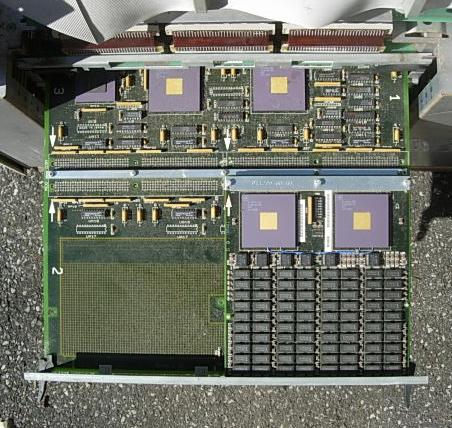

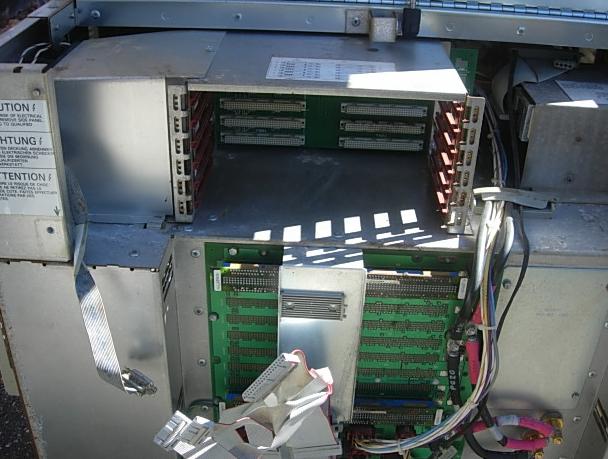
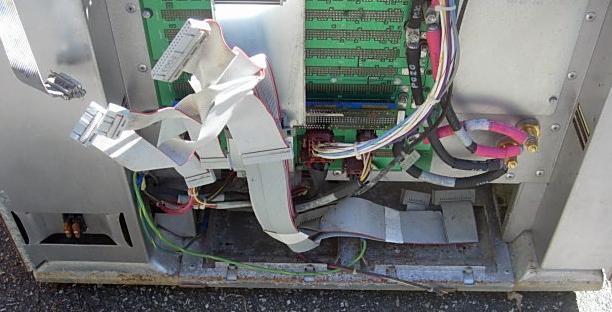
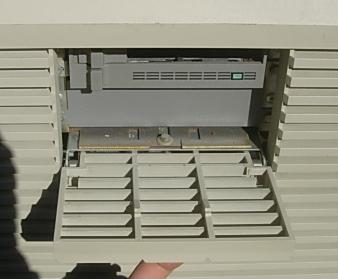
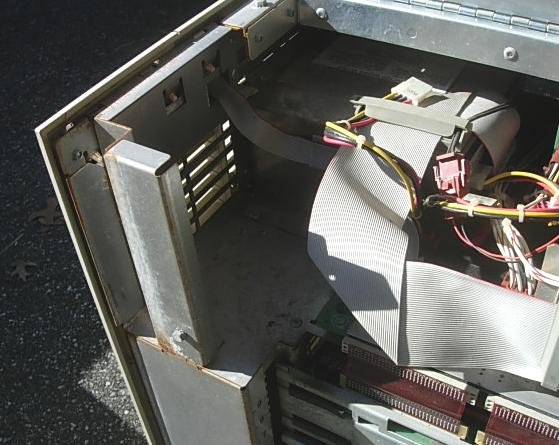

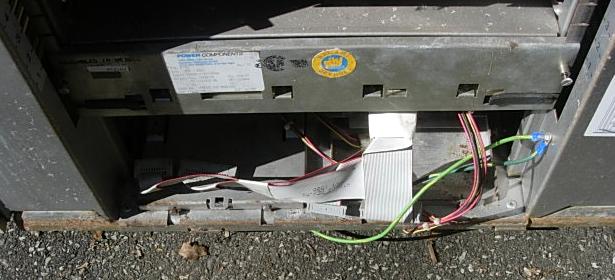


1-May-2008 at 11:17 pm
Hi:
The introducing picture seems to be Ronda (Spain). Where are located these machines ?. I am looking for a domain keyboard as I have a HP-Apollo 425e and want to install domain. Do you know where can I find one ?
Thanks,
Paco
LikeLike
2-May-2008 at 9:50 am
Hi Paco, the picture is just the default picture with the theme I’m trying out. It will probably change at some point. I’m in Utah, USA. I don’t know where you could obtain an Apollo domain keyboard, but you could try asking on the cctalk mailing list. Someone on there might be able to help you out. You might also try seeing if you can use a console terminal on a serial port to control the machine and install Domain/OS that way. Most workstations allow a serial port to control the boot up sequence.
LikeLike
3-May-2008 at 7:12 am
[…] Legalize Adulthood just recently received several old Tektronix terminals for their collection. Dating from the age of “one computer, multiple people using it” these terminals were stations setup for people to use time on a bigger mainframe. Of course most main frames of those days don’t even come close to matching what a modern PC can do. […]
LikeLike
4-May-2008 at 9:58 pm
I have lots of Apollo DN gear that my dad squirreled away for years. Im sure I have a keyboard/mouse that I can spare. Let me know what you need.
LikeLike
31-August-2010 at 1:17 am
Hello Kurt/Legalize
I was wondering would you have any marketing stuff from Apollo in the DN stuff that you father put away as I am trying to get as much information as possible and put it on line but there is not much out there
regards and many thanks mark
LikeLike
8-July-2009 at 11:44 am
“In 1973, the computer landscape was vastly different from what we *ENJOY* (?) today.”
The pre-Windoze era was a LOT more stimulating than what we have to put with nowadays. It was true pioneering spirit.
LikeLike
8-July-2009 at 11:46 am
Having said that… great find! Got a Tek 4052 I vainly hope to get going. No service manual, so it’s vague guesswork at the moment. Anyone got a manual/scan they wanna share?
Regards,
–GanjaTron
LikeLike
8-July-2009 at 2:54 pm
The 4052 used an AMD bitslice engine to implement the 6800 instruction set. It ran at faster performance. (They may have also extended the instruction set with opcodes unused by the 6800.) You might start by checking the power supply first and then checking all the electrolytic capacitors. If you have problems with a chip failure, its going to be much harder to debug.
LikeLike
9-July-2009 at 10:54 am
Hey Legalize,
the bitsliced AMD2901 actually emulated a 6800? :^O
The 4052 I have here doesn’t do much. The DVST just glows an uniform, eerie green while the BUSY light stays on and the speaker clicks every 1.5 sec or so. There’s absolutely no response to keystrokes.
My scope showed activity on the bus, and the signals appear to collapse every 1.5 sec in time to the speaker click; looks like it’s constantly resetting or something. VCC lines look ok (no ripple), haven’t checked the rest of the PS, and without a manual I wouldn’t know what to look for anyway.
With nothing else to go an at the moment, I suspect a chip failure. Given the overwhelming number of custom ICs in there, that would pretty much sink all hopes of repair and make it an impressive paperweight.
Meanwhile I’ll continue to hunt down that manual…
LikeLike
2-August-2009 at 1:51 am
Hello
I’m a CPU collector, please can you send to me a photo of one Prism CPU’s in the DN10000 with clear writings on it
can I use it in my next website dedicated at the CPUs history?
thanks for your time
Mirco
LikeLike
2-August-2009 at 5:57 am
I’ll make a new post if I take new pictures.
LikeLike
26-July-2010 at 9:52 pm
I am looking for a keyboard and mouse that will work with an Apollo DN3500 workstation. Any suggestions where I can get it?
LikeLike
27-July-2010 at 7:10 am
Occasionally stuff like that shows up on ebay. Otherwise, I would ask around vintage computer collector lists/sites.
LikeLike
26-February-2011 at 5:38 am
I remember the keyboard being a simple serial device. you may be able to make some kind of work around if there was not any intelligence within the keyboard. I can’t recall as it was probably 15 years ago that i took my apollo keyboard apart to have a look. Now i feel even worse about letting my dn3500 go off to workstation heaven. I always lusted after a dn10000 a local university was rumoured to have had but never found it at the uni surplus store.
LikeLike
27-September-2016 at 3:58 am
Hi!
I am working on restoring a Tektronix 4051 to operating condition. The CPU seems to be running but the display is mostly displaying garbage. There some occasional readable characters when typing in and running a BASIC program (blindly). I have measured the voltages and they differ quite significant from both the service manual and what is written on the the tube itself. Does your machine work?
LikeLike
27-September-2016 at 2:43 pm
Hi Mattis! I have really enjoyed your repair/refurb videos on YouTube, those are excellent! Most of my equipment was working when acquired, but this is already about 5-6 years ago for my 405x machines. They were acquired from inside a building, but the building is in southern Arizona where temperatures routinely rise above 100 F during the summer months. Needless to say, these machines have seen quite a bit of thermal cycling. Inspired by your videos and the excellent repair/refurb video stories that appear elsewhere on YouTube, I’m now making the transition to refurbishing/repairing the equipment that I have to put it into working order. Even though I have an EE degree, I spent my entire career in software, so I’m proceeding with hardware in baby steps so I don’t make things worse. I would check on the Vintage Computer forums and the cctalk mailing list to find someone else with a 405x. There are a bunch of folks out there with currently working machines.
LikeLike
1-October-2016 at 10:16 am
I have a TEK 4923 RS232C Tape Drive that needs a new home, I would hate to throw it away
LikeLike
3-October-2016 at 9:49 pm
I do have a 4051 that works and I am considering selling it Jlafay2000@yahoo.com
LikeLike
9-November-2017 at 1:10 am
[…] 1977, Bruce and Katharine Cornwell used a Tektronics 4051 Graphics Terminal to create animated short films that demystify geometry. The films have now reemerged on the […]
LikeLike